How to find journalist contact emails: a practical guide
Media databases
If you have a long list of journalists you need to find emails for, the most efficient way is to use a media database.
I’m biased here, but I recommend JournoFinder.
It’s affordable and the database is on par (or dare I say better) than other, more expensive tools like Muckrack or Prowly.
If you already have the journalist’s name, you can use the ‘Journo’ search tool.
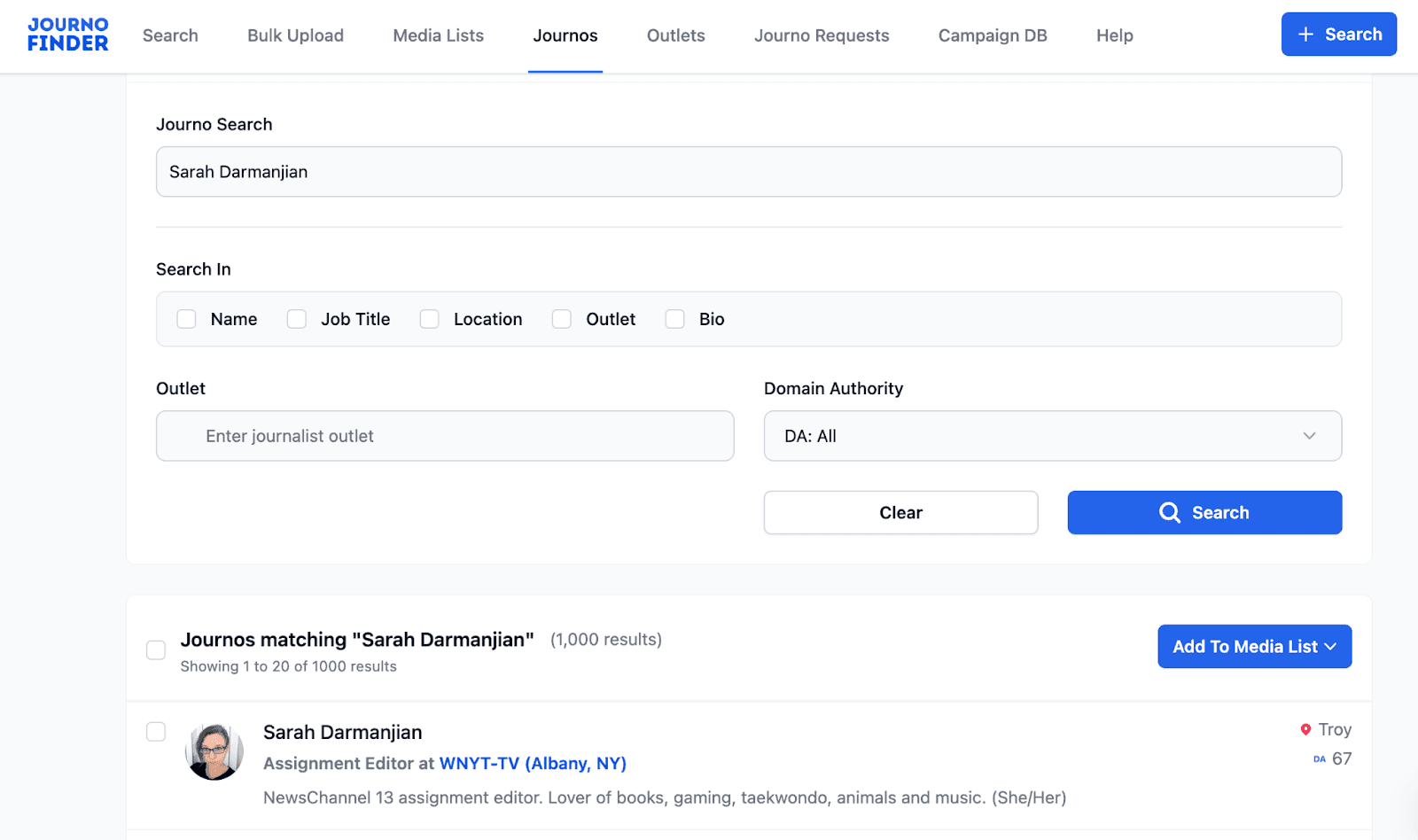
Enter the journalist’s name in the search bar and if the name is common, you can use include the outlet to filter the results.
Tip: If you have a long list of names and would rather not find the emails one by one - reach out to JournoFinder’s support and they will be able to help you find the emails in bulk.
If you don’t already have a list of the journalist names you would like to contact, then you can use the news search to find them. Simply search for stories in the same niche as the story you are looking to get covered and then add the journalists to a media list.
E.g. Imagine you have a study about karaoke songs, you can search for journalists who have recently covered that exact topic.
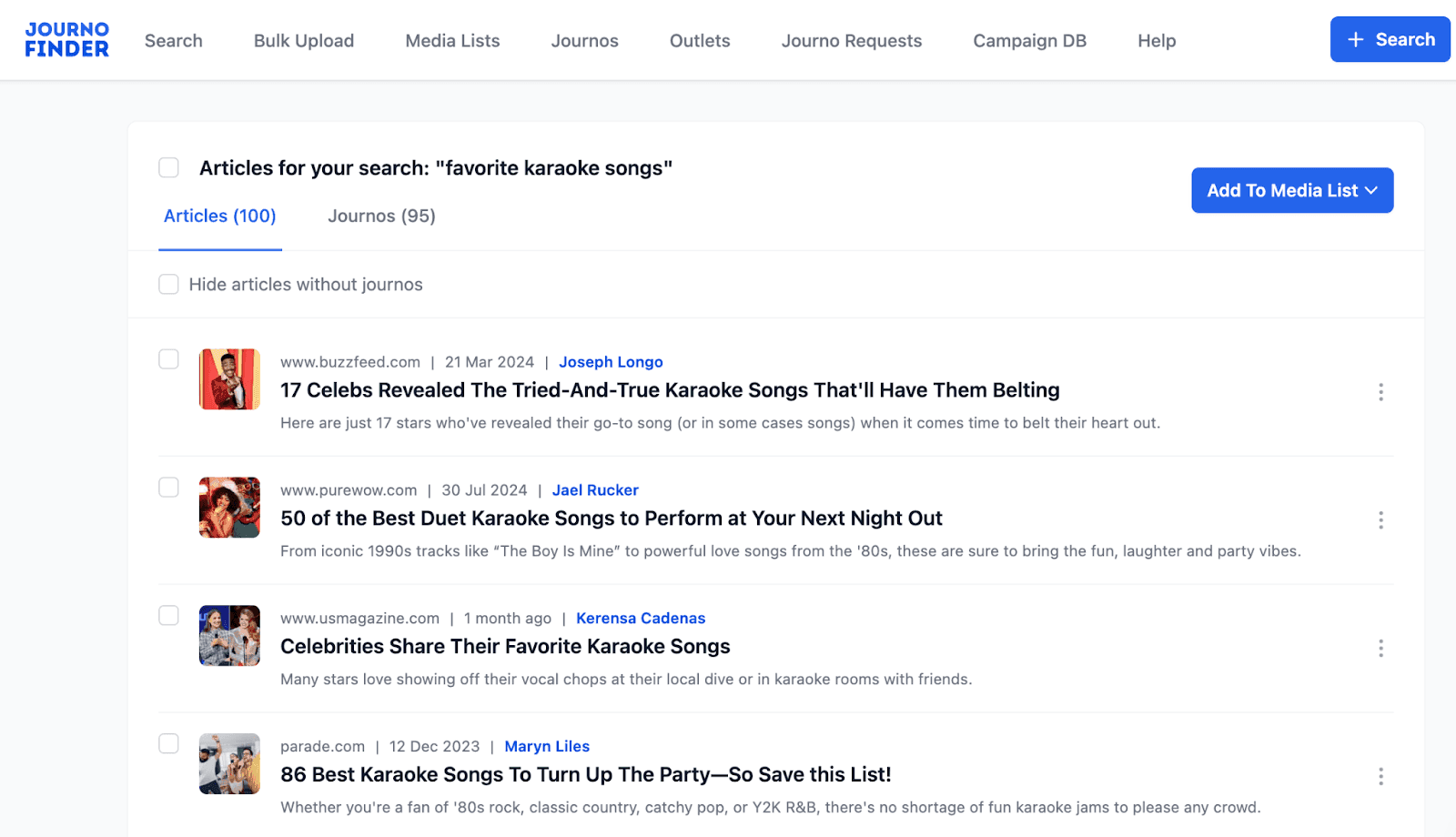
Once you have completed your media list, you can export the emails to a CSV.
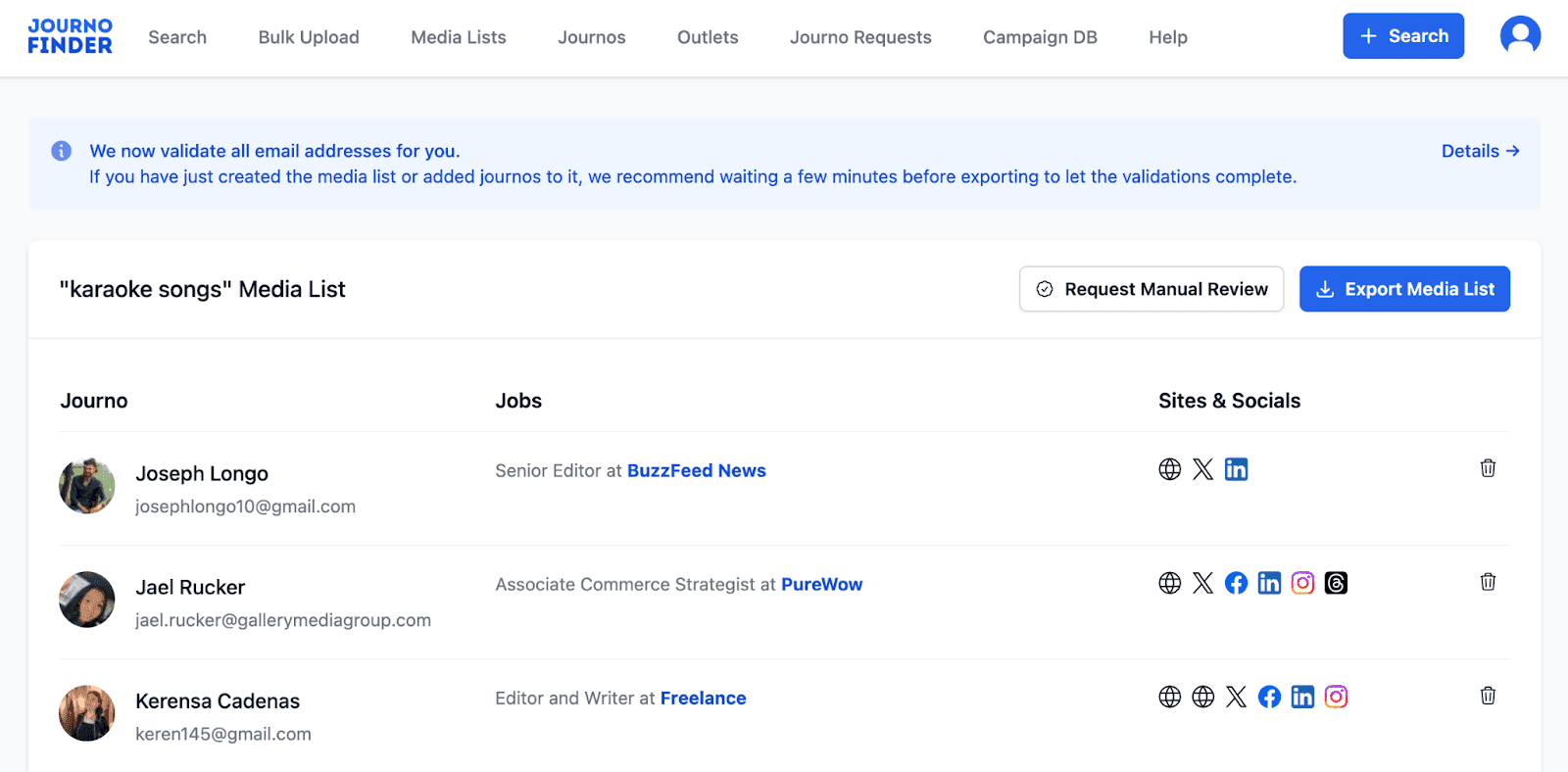
You can learn more about finding relevant journalists for your campaign here.
About pages
When manually searching for a journalist’s email, start with their about page on the outlet they write for.
You can normally navigate here by clicking on their name via one of their articles.
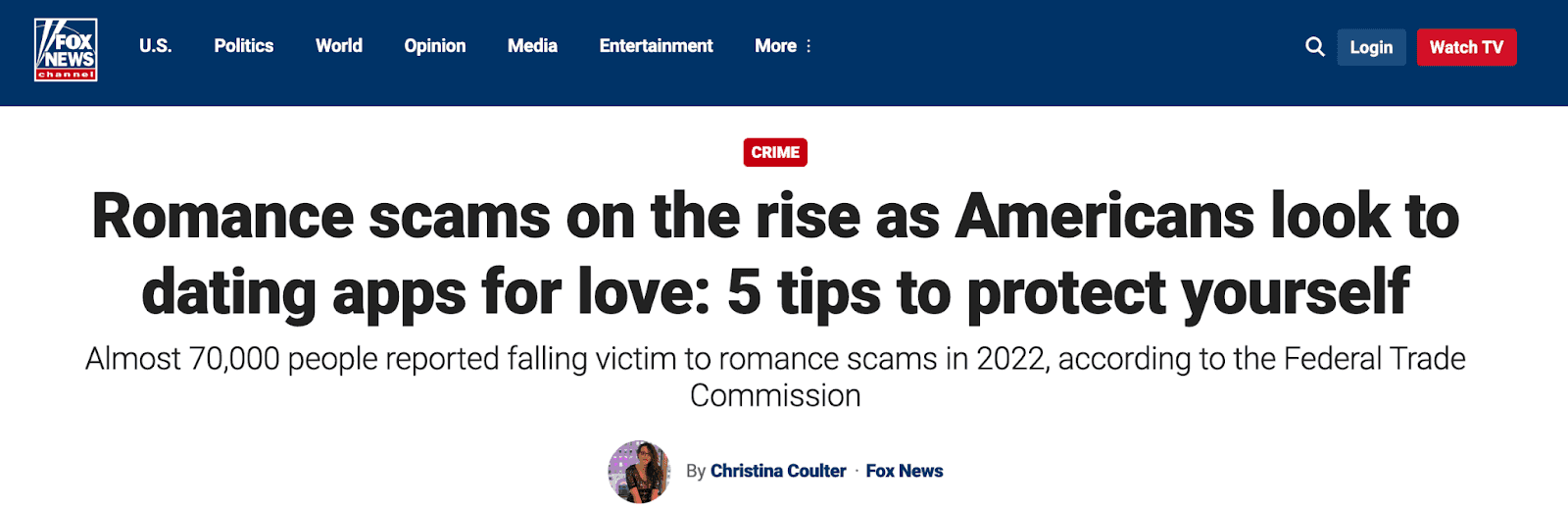
You can also search for their name + the outlet on Google and see if the about page comes up in the results.
Or you can check the outlet website for a footer / menu item labeled “About”, “Contact”, “Team”, or “Staff” - this will take you to the staff page and you may be able to navigate to each member’s personal about page from there.
If you’re lucky, their email will be listed on the about page.
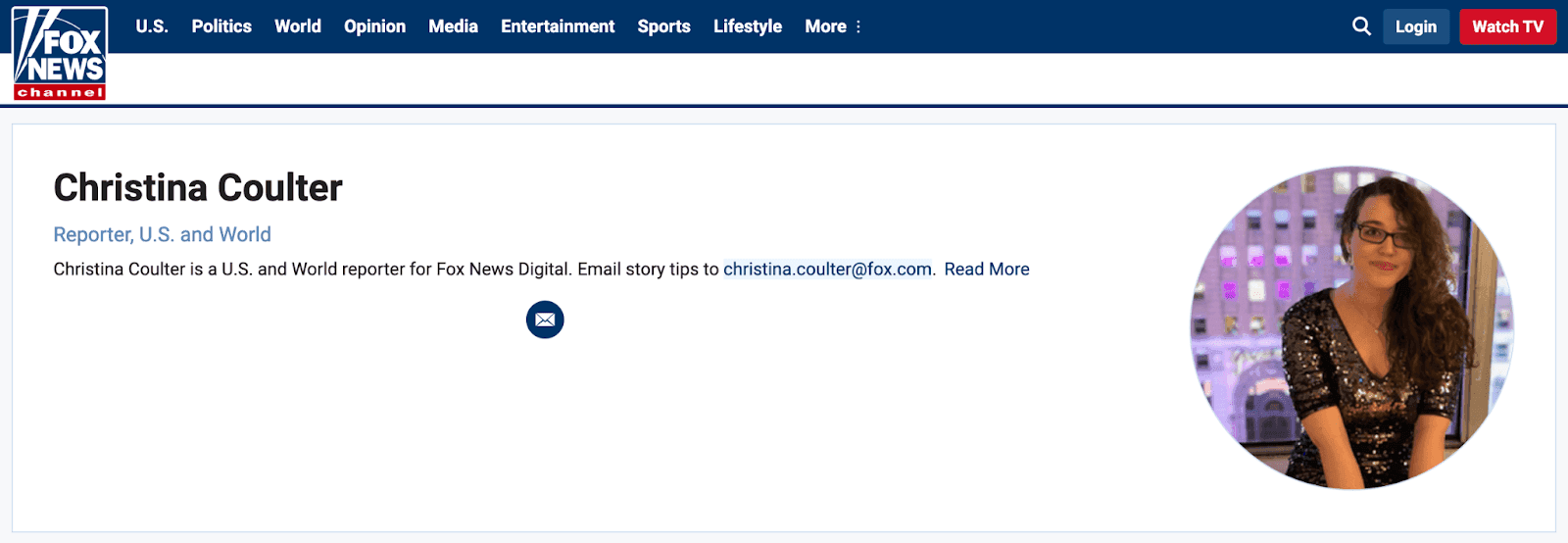
I would do a quick check to make sure they have been writing articles recently. If they have, the email should be good to go.
If their last article was a while ago, this is an indication they are no longer writing for the outlet and the email is likely invalid. Or they may have moved to a more senior role that doesn’t involve publishing articles.
Outlet contact pages
If you can’t find an about page for the individual journalists, you might have luck checking the general contact page for the outlet.
Here’s an example of the contact page for a smaller regional US paper.
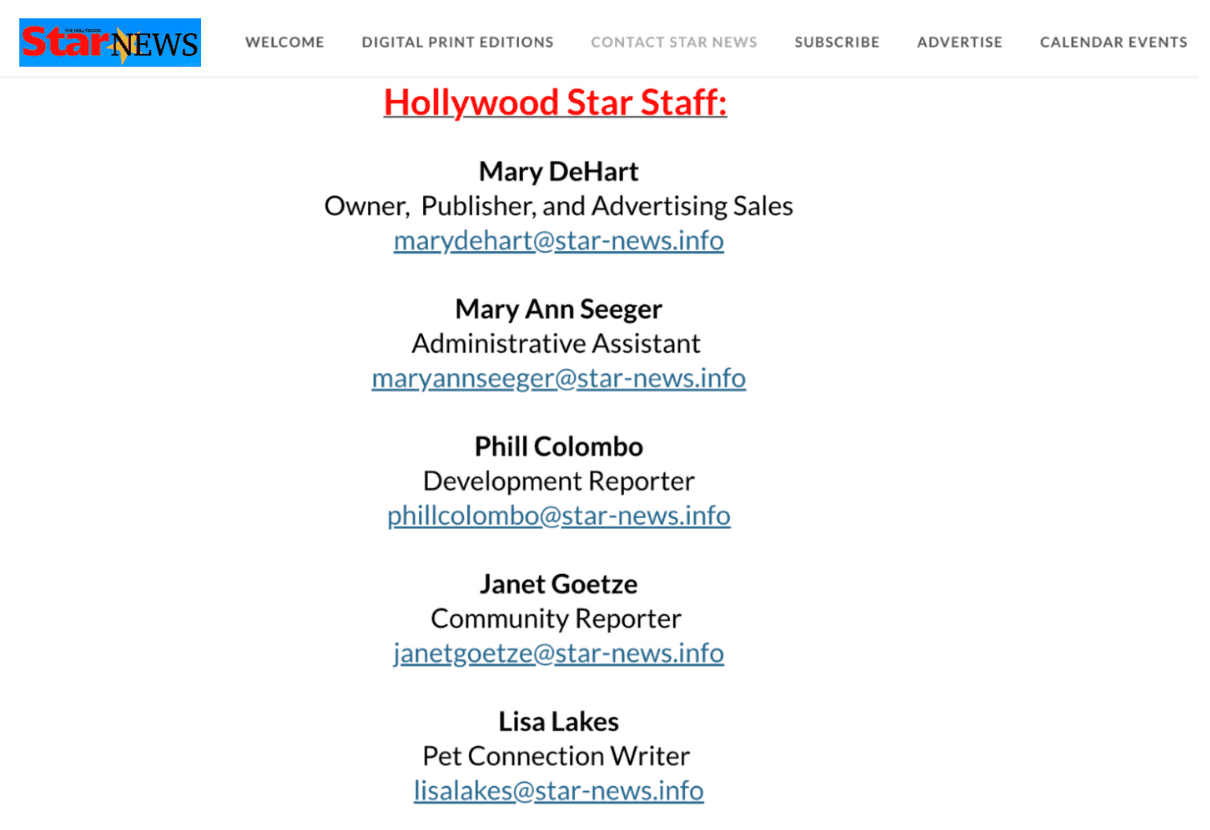
You can normally navigate here via a footer link or menu item labeled “About”, “Contact”, “Team”, or “Staff”.
You can also Google the outlet name + “staff page” or similar, this can surface buried contact pages.
Note: if after exhausting every method on this list you still can’t find a journalist’s email address, it can be worth emailing the general news tips email for the outlet instead.
You will often find these emails listed on the ‘contact’ page of the outlet.
Sometimes a simple Google search can surface a journalists email. Search for things like:
- “journalist name” + email
- “journalist name” + contact
- “journalist name” + reach
- “journalist name” + ”@”
If the journalist has a common name, you can also add the outlet or the word ‘journalist’ to narrow down the results.
Twitter / Bluesky
Journalists are often active on Twitter and are also becoming more active on Blueksky social.
They will often state which outlet they work for in their bio, which means searching for their name + the outlet will surface their account.
And sometimes, you will find that the journalist has listed their email in their Twitter bio.
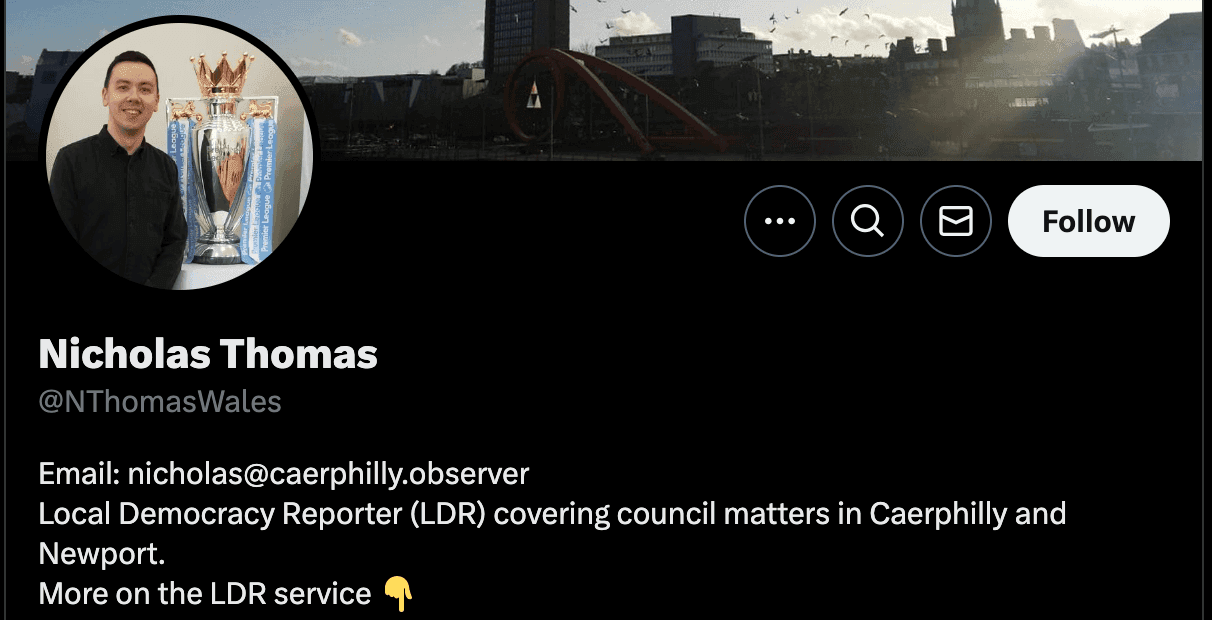
If there’s no email in their bio, you can try searching their tweets for words like “email”, “contact”, “reach”, and “DM”.
Other social media / personal websites
While Twitter is usually the most reliable social media platform for finding journalist email addresses, you can also check other platforms like Facebook, Instagram, or LinkedIn.
LinkedIn is a useful one to check anyway because you can also use it to confirm the journalist in question is still working at the outlet you are searching for an email for.
If the journalist is freelance, they will often have personal websites to showcase their work. You may be able to find a personal email for them on here, and if not there should be a contact form which you can use to send your pitch.
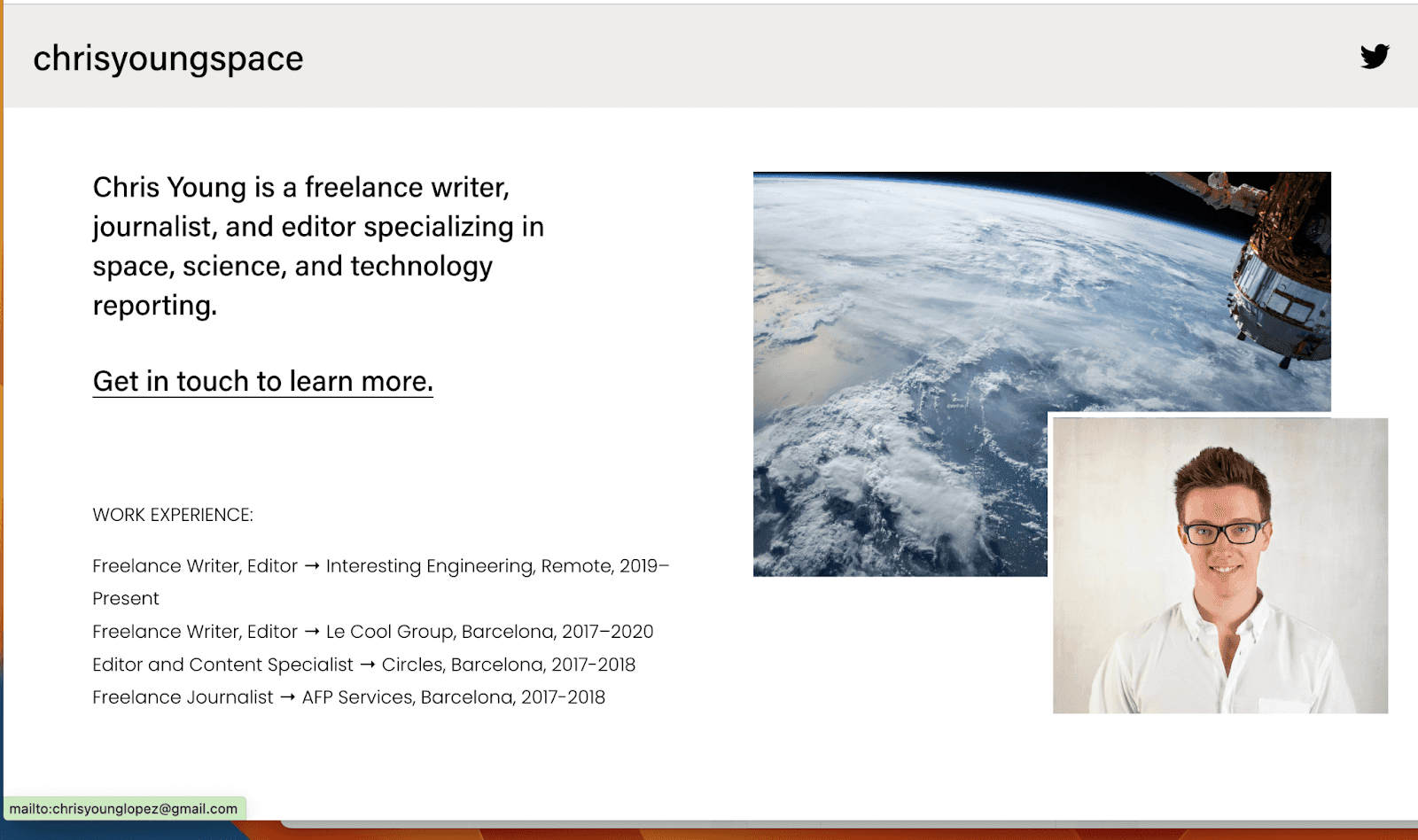
To find the email, check any links on the journo’s other social media profiles, or search for the journalist’s name + ‘journalist’ in Google.
Top tip: If a journalist has a downloadable CV on their website - check this for an email.
Email lookup tools
There are lots of email finding tools on the market, and while specific media databases are your best option for journalists’ emails specifically, the other tools will have some email addresses.
And most offer a few free email lookups a month.
Hunter.io is a popular option with 25 look ups a month.
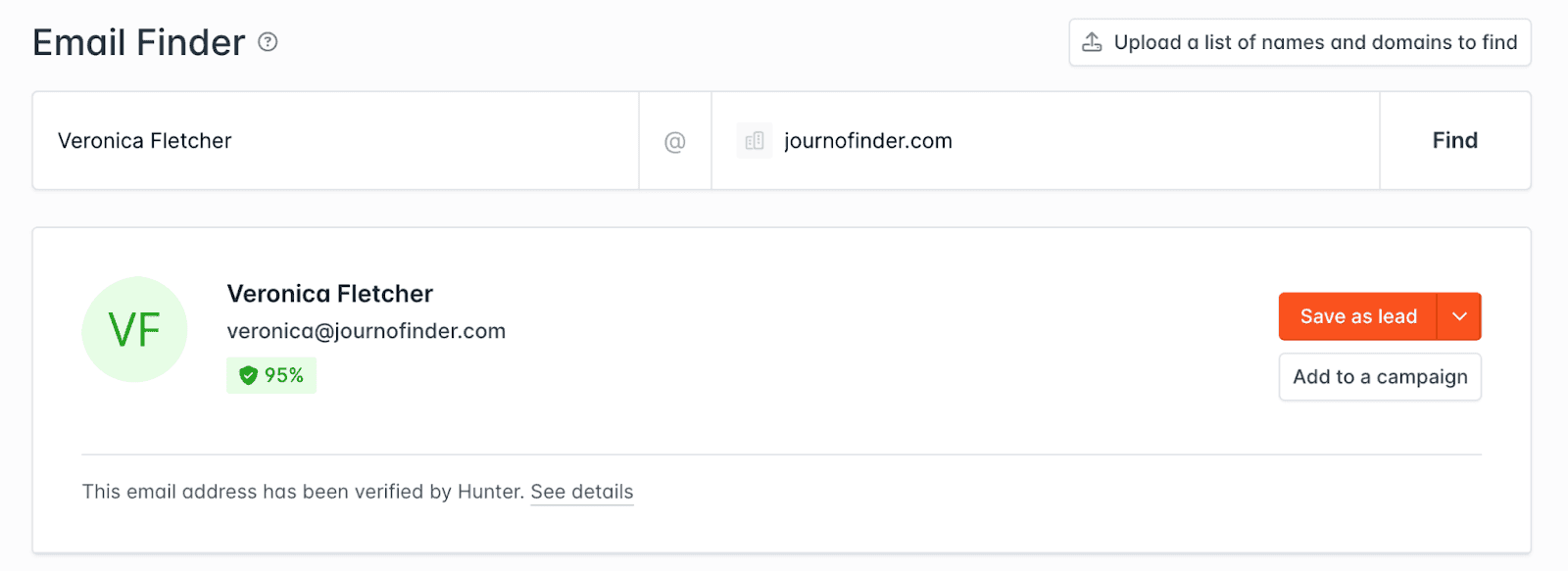
Others you can try include wiza.co (20 look ups a month) and apollo.io (this one has a nice Chrome Extension that works well with LinkedIn).
Note - you will still need to verify the emails you find with these tools, they aren’t guaranteed to be correct.
Email pattern guessing
Most companies use a similar email format for all their employees, which means you can sometimes have luck guessing a journalist’s email address.
If you know the email address of a different journalist at the outlet, use this to inform your guess.
For example, if you know the email address of journalist A is [email protected], you can also try this format for journalist B.
If you’re not sure which email format to try first, Google “common email format for outlet” and you should be able to find out the most common format.
Some popular formats:
- [email protected]
- [email protected]
- [email protected]
- [email protected]
- [email protected]
You can use an email permutator to generate all the options for the email address. You will need to know the correct domain to use here.
If you’re not sure, head to the outlet website and check the contact page. They should have some general contact emails listed there with the domain they use.
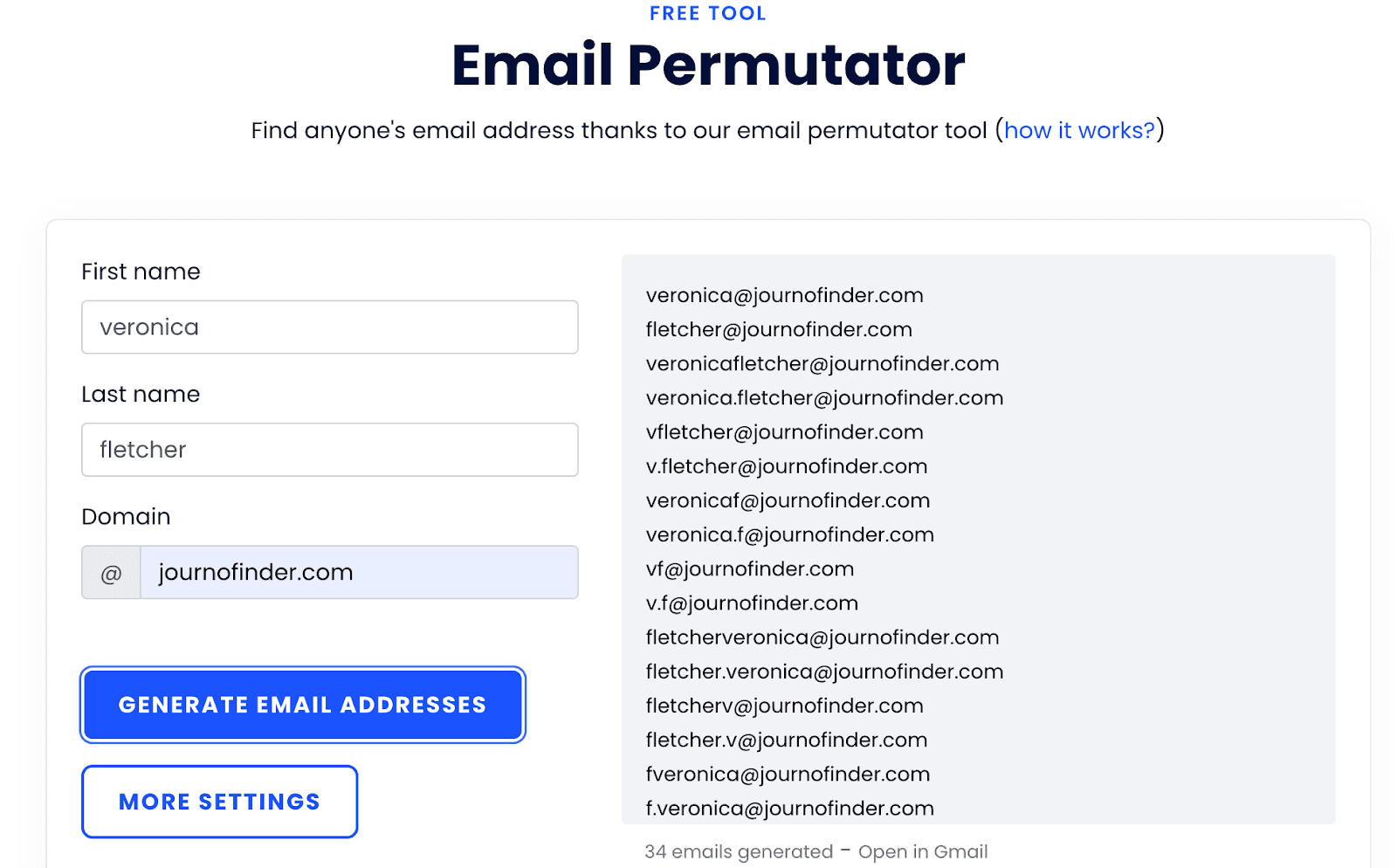
You then have two options:
Use Gmail: Open the emails in Gmail. If one shows up with a profile picture, this means it’s a valid email address.
Use an email validator: Put all the email addresses into an email verifying tool to see if any come back as deliverable.
Verifying emails
Once you have your email, it’s a good idea to verify it.
Just because the email is on the internet somewhere, doesn’t mean it’s valid and too many bounces can affect your email deliverability.
There are plenty of free email verification tools on the market - in fact we have one here at JournoFinder!
At the moment you can only do single email verifications, but bulk options are coming soon. The great thing about JournoFinder’s tool is that it verifies catch-all emails as well.
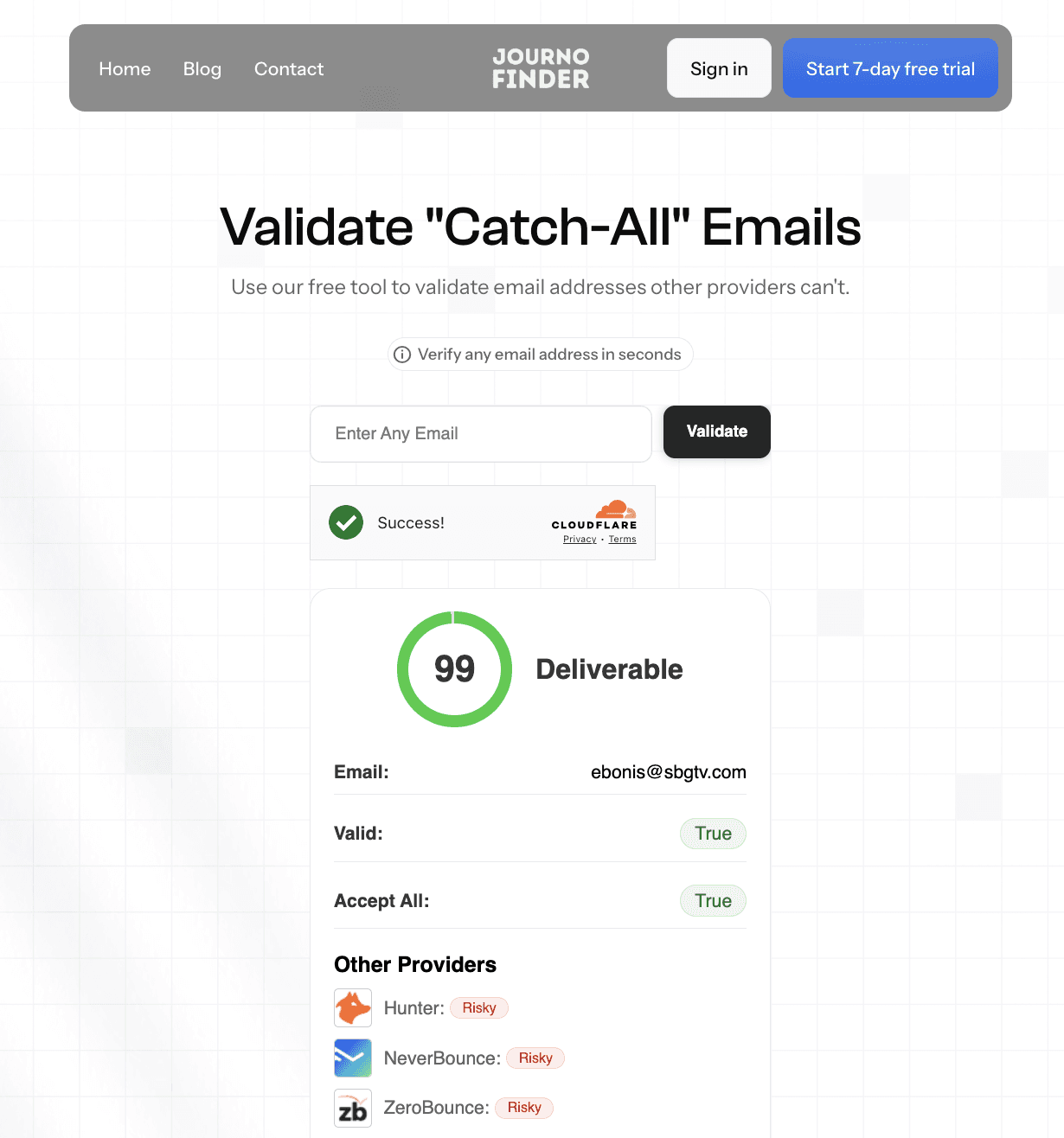
Most free tools will not verify catch-all emails for you (which are becoming more and more common).
I also like bounceban.com if you’re looking for a tool that can verify email in bulk.
P.S. If you’re using JournoFinder to find your email addresses, we will automatically verify the emails as you add journalists to your media database.
You can see the result of the verification in the export. If the email is found to be undeliverable, it will be checked by one of our team within 48 hours.