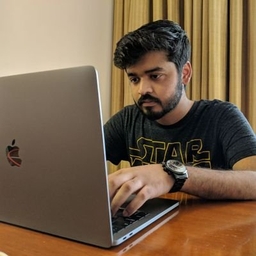
Akshay Gangwar
Content Strategist at Beebom
Gadget freak and tech enthusiast. Currently building @8bittoast ex: Content Strategist, Beebom
Articles
-
Mar 4, 2025 |
beebom.com | Akshay Gangwar
Annoyed with Siri reading notifications on AirPods? Here is how to stop Siri from reading messages on AirPods on iPhone, and Apple Watch.
-
Feb 20, 2025 |
beebom.com | Akshay Gangwar
Apple has finally launched the brand new iPhone 16e after months of intense rumors and leaks, and it turns out the new iPhone 16e is a fairly massive upgrade over its outgoing predecessor — the iPhone SE 3. So, if you’re curious what the new iPhone 16e brings as compared to the rather outdated iPhone SE 3, here is our detailed iPhone 16e vs iPhone SE 3 comparison.
-
Feb 2, 2025 |
vidmid.com | Akshay Gangwar
AirDrop is one of the most convenient ways to share files across Apple devices. After all, you can seamlessly transfer pretty much anything using AirDrop, and it’s decently fast as well. However, there are times when AirDrop just stops working as expected. So, if AirDrop is not working for you, here are some things you can try to fix the problem. If AirDrop is not working for you, one of the first things to check is whether your device supports AirDrop or not.
-
Jan 16, 2025 |
beebom.com | Akshay Gangwar
If you’re anything like me, you probably have way too many apps installed on your iPhone, and if you’re even more like me, you probably don’t use most of them ever again after trying them out once or twice. This is fine, mostly, but sometimes, if you try finding an app you’ve installed a while ago, you might notice that it has disappeared from your iPhone automatically. So, if you’re wondering why your iPhone apps keep uninstalling on their own, here’s how you can fix it.
-
Jan 16, 2025 |
beebom.com | Akshay Gangwar
When you think about the Apple Pencil, you’re probably thinking of things like drawing and illustrations. However, while you’re using your iPad with the Apple Pencil for drawing, taking notes, or anything else, you might also need to navigate around things, right? Of course you can use your fingers for that, but it’s far easier to just use the pencil already in your hands. If that sounds like a good idea to you, here’s how to use Apple Pencil to navigate on iPad.
Try JournoFinder For Free
Search and contact over 1M+ journalist profiles, browse 100M+ articles, and unlock powerful PR tools.
Start Your 7-Day Free Trial →X (formerly Twitter)
- Followers
- 2K
- Tweets
- 2K
- DMs Open
- No

Very excited to announce that I have launched my own channel for all things tech and gadgets — 8BitToast If you loved watching my content, do give my new venture a like and follow! First video is live right now: https://t.co/V4cMAvkkMi 8BitToast is also on Twitter

It took a while, but there are only a few days to go now! https://t.co/UtrVBKtJef

Make up your mind, AI Overview. https://t.co/CLODDoB75h