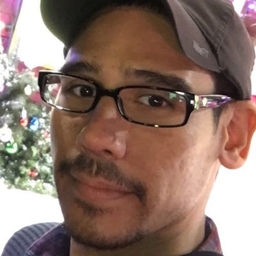
Bernardo Arocho
Web Content Creator at BjTechNews
Just a guy who loves tech, providing information to those seeking it and an extreme MOBA gamer. Come check me out at https://t.co/FI4IAHhKsI
Articles
-
2 weeks ago |
bjtechnews.org | Bernardo Arocho
Lenovo is ushering in a new era of business computing with the launch of its refreshed ThinkPad P and L Series, along with updated ThinkPad X1 Aura Editions. Built with AI at the forefront, these devices are designed to meet the needs of today’s mobile professionals, engineers, creators, and IT decision-makers navigating hybrid and high-performance work environments.
-
1 month ago |
bjtechnews.org | Bernardo Arocho
Synology has officially launched its first AI-powered Wi-Fi surveillance camera, the CC400W, designed to deliver high-performance monitoring with effortless installation and smart security features—ideal for small businesses, home offices, and retail spaces. With the CC400W, Synology blends top-tier imaging, AI-powered detection, and flexible mounting options into one compact, Wi-Fi-enabled camera.
-
1 month ago |
bjtechnews.org | Bernardo Arocho
If you’ve been following my cloud sync series, you know we’ve been working towards provisioning Active Directory (AD) to Microsoft Entra using Cloud Sync. In this guide, I’ll walk you through the process step-by-step to help you get started. Start by logging in to your Microsoft 365 Admin Center. On the left side, click Show All. Then select Identity followed by Show More. Locate and click on Hybrid Management and then Microsoft Entra Connect. Finally, select Cloud Sync and go to the Agents section.
-
1 month ago |
wp.me | Bernardo Arocho
If you’ve been following my cloud sync series, you know we’ve been working towards provisioning Active Directory (AD) to Microsoft Entra using Cloud Sync. In this guide, I’ll walk you through the process step-by-step to help you get started. Start by logging in to your Microsoft 365 Admin Center. On the left side, click Show All. Then select Identity followed by Show More. Locate and click on Hybrid Management and then Microsoft Entra Connect. Finally, select Cloud Sync and go to the Agents section.
-
1 month ago |
bjtechnews.org | Bernardo Arocho
In today’s fast-paced IT landscape, virtual computing is revolutionizing the way organizations manage their resources. But what exactly is virtualization, and why is it so important for IT professionals, especially system administrators? Let’s break it down in simple terms. Virtualization involves creating a virtual version of something. This is an application, server, storage device, or network. Specialized software allows virtualization to mimic the functionality of physical hardware.
Try JournoFinder For Free
Search and contact over 1M+ journalist profiles, browse 100M+ articles, and unlock powerful PR tools.
Start Your 7-Day Free Trial →X (formerly Twitter)
- Followers
- 1K
- Tweets
- 3K
- DMs Open
- No

Provision AD to Microsoft Entra with Cloud Sync in just a few steps! Learn how to streamline your setup and boost your cloud management. https://t.co/C28UWkYBZA

💻 What is Virtualization? Discover how Virtual Computing revolutionizes IT by enabling multiple systems to run on one device, boosting efficiency & cutting costs. Learn more here - https://t.co/iEKngPJVbK

🔐 Boost your Active Directory security with Lithnet Password Protection! Learn how to install & configure it step by step: https://t.co/iRJxHuczEh