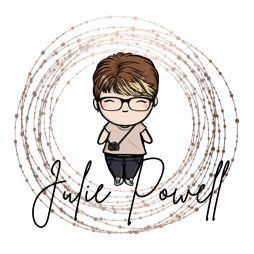
Julie Powell
Photographer at Freelance
Writer, Educator and creative photographer, helping photographers of all levels create their own amazing images. Inspiring women to be their true selves
Articles
-
1 week ago |
photofocus.com | Julie Powell
As a studio photographer who works extensively with creative lighting and styled portraiture, I’m always on the lookout for lighting gear that’s reliable, consistent, and doesn’t break the bank. I recently got my hands on the Neewer Q6 600Ws Studio Strobe, and after several shoots, I’m thrilled to say this light has far exceeded my expectations. In fact, it’s earned a solid 5/5 from me!Please note that while Neewer sent this product to me for review, all thoughts are my own.
-
1 week ago |
photofocus.com | Julie Powell
Having tested several mini on-camera flashes recently, I’ll admit I’ve been spoiled for choice. There are some excellent compact flashes on the market right now—unfortunately, the Viltrox Vintage Z1 On-Camera Mini Flash just isn’t one of them. The Viltrox Vintage Z1 boasts a retro aesthetic that initially caught my attention. Its compact size and vintage design make it an attractive accessory for classic-styled cameras. However, my experience with its performance was disappointing.
-
2 weeks ago |
photofocus.com | Julie Powell
Is PolarPro GoldMist Diffusion Filter worth the hype for portraits and studio work? When it comes to diffusion filters, I’ve been on the hunt for something that adds a noticeable softness and glow—particularly for creative portraits and still life work. I recently got my hands on the GoldMist filter by PolarPro, and after putting it through its paces, I’m ready to share my honest thoughts. The GoldMist is part of PolarPro’s diffusion filter lineup.
-
2 weeks ago |
photofocus.com | Julie Powell
Sometimes, the stars align. A moody location, a strong concept, and a creative challenge that pushes you just far enough out of your comfort zone to make something truly memorable. That’s exactly what happened with this image—The Last Train—a portrait I took as part of a High ISO challenge. I took this photograph on location at the historic Puffing Billy Railway, working with the always fabulous Emily Reinhard.
-
2 weeks ago |
photofocus.com | Julie Powell
Meet the Godox V480: a sleek GN 50 on-camera flash that brings studio-quality light wherever you shoot. Powered by a high-capacity Li-ion battery delivering up to 650 full-power flashes with a rapid 1.7 s recycle, it offers both a responsive touchscreen and tactile buttons for intuitive control. With High-speed sync up to 1/8 000 s, an integrated 2.4 GHz X wireless system, and a 10-level LED modelling lamp, the V480 is the compact lighting solution for any creative pursuit.
Try JournoFinder For Free
Search and contact over 1M+ journalist profiles, browse 100M+ articles, and unlock powerful PR tools.
Start Your 7-Day Free Trial →X (formerly Twitter)
- Followers
- 50
- Tweets
- 3K
- DMs Open
- No

Huion Kamvas Pro 16 2.5K installation and setup https://t.co/6xLnPREFtx

How to set up lights for Film Noir Photoshoot #photographyforbeginners #... https://t.co/2LAAndE9yc via @YouTube

How to edit your photos like a Pro: Black and white photography tips https://t.co/fPKsDOSR0I