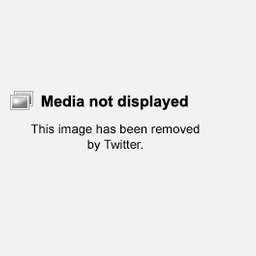
Articles
-
1 week ago |
msi.com | Manny Chang
BackBy Manny Chang|June 20,2025In a computer system, PCIe lanes are provided by both the processor and the chipset to support a wide range of components. To make more efficient use of these lanes and support various devices, motherboard manufacturers often design their boards to allow components such as PCIe slots, M.2 SSD slots, and USB4 ports to share PCIe bandwidth. While this approach allows for greater flexibility, it can also introduce complexity and lead to confusion for some users.
-
Mar 20, 2025 |
msi.com | Manny Chang
BackBy Manny Chang|March 20,2025AMD’s newly released Ryzen 9 9950X3D delivers impressive performance in both content creation and gaming. If you're still not satisfied with the current performance, you can further enhance the Ryzen 9 9950X3D's capabilities by utilizing the features provided in the MSI BIOS, taking your gaming experience to the next level.
-
Dec 3, 2024 |
msi.com | Manny Chang
BackBy Manny Chang|December 04,2024The Intel Core Ultra 200S series processors are equipped with a Neural Processing Unit (NPU) designed to handle AI workloads efficiently. To further enhance AI computing performance, MSI introduces the AI Boost feature, which can be enabled in the BIOS. MSI AI Boost offers three performance modes: Stage 1, Stage 2, and Stage 3, allowing users to select the optimal mode based on their processor's capability.
-
Nov 11, 2024 |
msi.com | Manny Chang
BackBy Manny Chang|November 12,2024MSI X3D Gaming Mode boosts gaming performance on AMD Ryzen processors, including the Ryzen 7 9800X3D. By enabling this feature in the BIOS, users can experience performance improvements in certain games. X3D Gaming Mode adjusts the processor's core or Simultaneous Multithreading (SMT) settings, which affects multi-core performance in CPU-intensive applications.
-
Dec 13, 2023 |
msi.com | Manny Chang
BackBy Manny Chang|December 14,2023Intel Application Optimization (APO) is a new feature introduced by Intel alongside the 14th Gen Core Processors, designed to enhance the performance of select games. To fully capitalize on the benefits of Intel Application Optimization, users need to go through a few configuration steps. This article aims to provide a quick and easy guide for users to set up Intel Application Optimization, allowing them to experience a significant boost in gaming performance.
Try JournoFinder For Free
Search and contact over 1M+ journalist profiles, browse 100M+ articles, and unlock powerful PR tools.
Start Your 7-Day Free Trial →