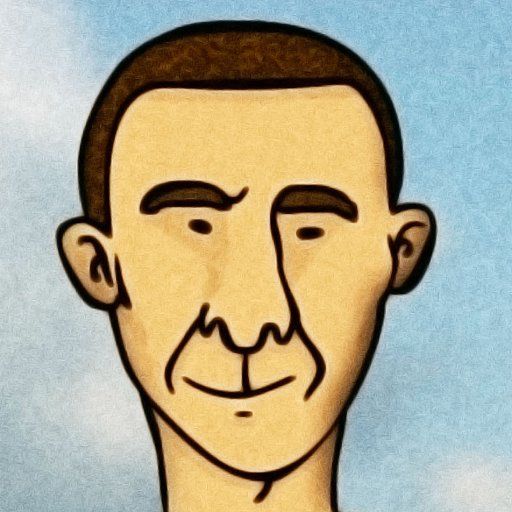
Matt Oxman
Journalist at psykologtidsskriftet.no
Journalist @psykologitid & PhD-stipendiat @Folkehelseinst/@OsloMet
Articles
-
2 weeks ago |
splashmags.com | Matt Oxman
Photo by Sanibell BV on Unsplash Urban living has its perks—vibrant culture, walkable neighborhoods, and endless amenities just steps away. But for many, one glaring downside stands out: lack of space. Whether you’re in a studio apartment in Chicago or a cozy loft in Manhattan, finding room for your belongings can be a daily challenge. That’s where smart solutions like portable storage units by PODS come in—revolutionizing how city dwellers manage their limited square footage.
-
1 month ago |
splashmags.com | Matt Oxman
Photo by Dan Freeman on Unsplash There’s something about an open road, a full tank of gas, and no strict itinerary that makes a trip feel a little more… exciting. Sure, Australia’s got its icons—Sydney Opera House, Great Barrier Reef, Uluru—but what if you’re after something off the beaten track? That’s where a rental car comes in handy. With four wheels and a sense of adventure, you can explore places most tourists don’t even know exist.
-
1 month ago |
splashmags.com | Matt Oxman
How to Update Kitchen Cabinets Without Replacing Them Photo by Lotus Design N Print on Unsplash If replacing your kitchen cabinets with new ones is impossible, you could modernize them instead. Kitchen cabinets are one of the objects that can modify the style of a cooking space. Today, homeowners are looking at innovative ways to refresh cabinets while making them more personalized yet functional.
-
2 months ago |
splashmags.com | Matt Oxman
Photo by Vidar Nordli-Mathisen on Unsplash Fishing is more than a pastime; it’s an opportunity to associate with nature, prove a bit of patience, and discover tranquility or excitement, depending on where you choose to drop your line. Around the world, there are legendary lakes that have charmed anglers with offers of trophy take, stunning scenery, or cultural appeal.
-
2 months ago |
splashmags.com | Matt Oxman
How to Use a JPG Image Resizer for High-Quality Prints Without Losing Clarity Photo by Crew on Unsplash Nothing ruins a great print more than a blurry, pixelated image. Whether you’re printing photographs, posters, or marketing materials, maintaining clarity and sharpness is essential for professional-quality results. The challenge? JPG images often lose quality when resized improperly, leading to disappointing prints.
Try JournoFinder For Free
Search and contact over 1M+ journalist profiles, browse 100M+ articles, and unlock powerful PR tools.
Start Your 7-Day Free Trial →X (formerly Twitter)
- Followers
- 409
- Tweets
- 840
- DMs Open
- Yes

RT @F1000Research: How does the media report on #HealthInterventions? In this blog, @matt_oxman highlights the need for different stakeho…