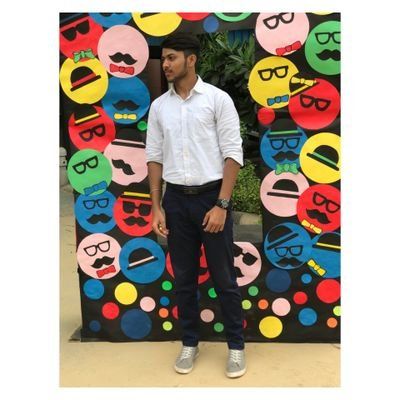
Articles
-
Jan 31, 2024 |
techwiser.com | Nitin Singh
3 Android Auto can be your smart driving companion to make navigating roads easier. Whether you want directions or just want to blast your favorite songs, Android Auto makes it possible while letting you focus on the road. However, things can get distracting and awkward if Android Auto is not working in your car and Android phone. It’s dangerous to use your phone while you drive to look for directdions. However, here are some solutions to fix Android Auto not working before you start your trip.
-
Jan 28, 2024 |
techwiser.com | Nitin Singh
2 With the order for the Apple Vision Pro said and done, you’re now ready to spatialize your point of view of using the Apple ecosystem. Here are some tips and tricks to record spatial videos on the iPhone and get the best results possible. Before we begin with tips and tricks to record awesome spatial videos on your iPhone, let’s first see how to enable the feature first. It is disabled by default to improve performance and save storage space. 1.
-
Jan 27, 2024 |
techwiser.com | Nitin Singh
3 Apple decided to reimburse its customers for throttling the iPhone 6, 7, and SE models following a class-action lawsuit. That resulted in poor battery performance on those iPhone models. But if your iPhone, which is not one of those models, feels slow then it’s unlikely Apple has repeated the same mistake. Yet, you can still face slowdowns in the iPhones, specifically older models. Here are some fixes to help improve iPhone’s performance.
-
Jan 21, 2024 |
techwiser.com | Nitin Singh
4 Texting with friends can be more visually appealing by reacting to text messages, like a smiley face or a heart emoji. What if these reactions are not working? We have compiled a list of solutions to fix Google Messages Reactions that are not working on your Android. We recommend you review these solutions before getting to the more technical fixes. Restart Your Phone – A restart can be a like this. So go ahead and restart your phone.
-
Jan 20, 2024 |
techwiser.com | Nitin Singh
6 Are you hunting for a symbol to complete that quotation? We understand your pain. Entering symbols is not that simple in Microsoft Word, and there are a multitude of ways you can enter them. But which method should you use and when? The guide will cover different ways to on Windows and when to use each. This is the easiest method here and what occasional users should consider the most: .
Try JournoFinder For Free
Search and contact over 1M+ journalist profiles, browse 100M+ articles, and unlock powerful PR tools.
Start Your 7-Day Free Trial →X (formerly Twitter)
- Followers
- 4
- Tweets
- 18
- DMs Open
- Yes

No Mother Jupiter this year??! C'mon Apple!! #AppleEvent #AppleEvent24